How to sell a kiosk item
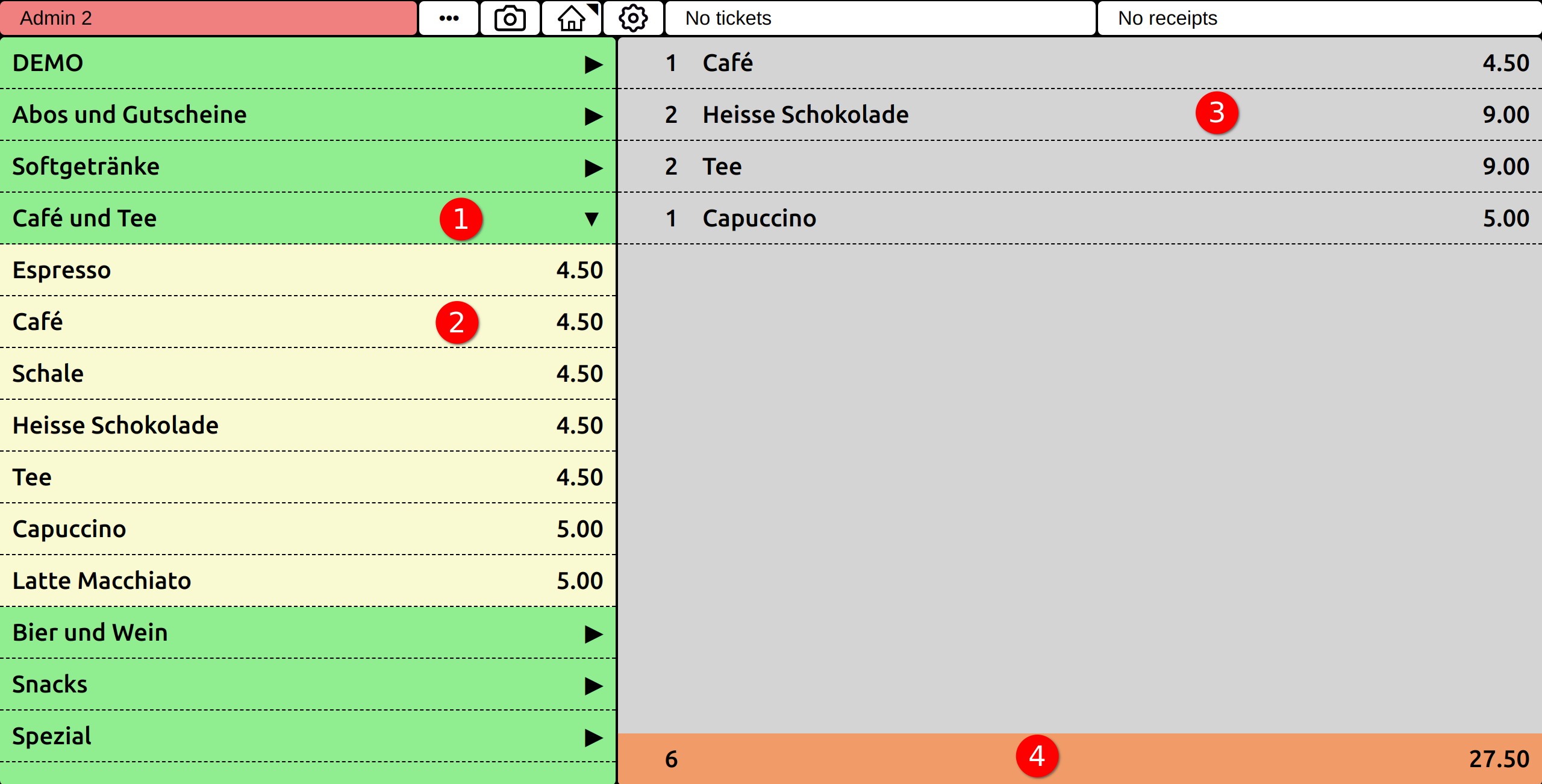
On the homepage (do not enter inside a represenation), find the Kiosk group that you wish, on the left of the screen. It is below the represenations and abo/cards.
Click on the group to expand it, then on the item you want to sell. This puts it to the right of the screen. Press on it to remove it and cancel the sale. Or sell it by pressing the orange bar at the bottom.