View hall map (for numbered and non-numbered represenations)
Go to the hall map
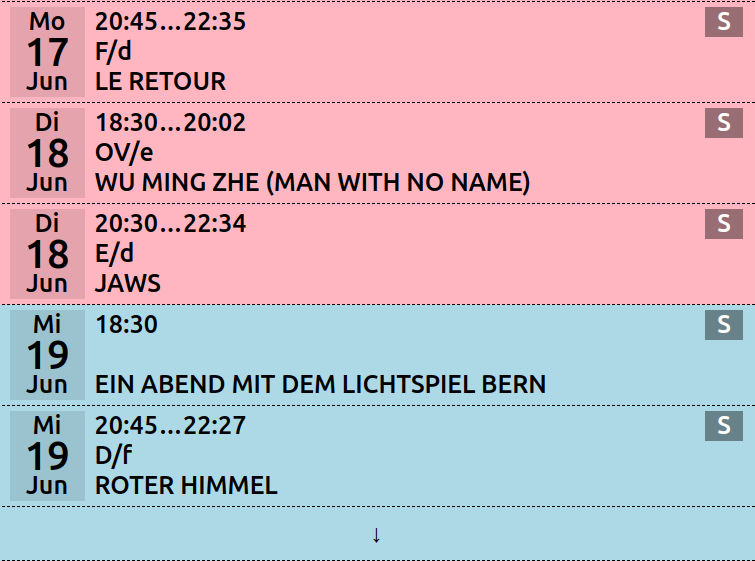
From this view of both numbered and non-numbered represenations, you can get to the hall map of all, but there is a slight difference.
For a numbered represenation:
When you have this view (above screenshot), click on the movie title that you wish to open. It will automatically open the hall map.
For a non-numbered represenation:
When you have this view (above screenshot), click on the little box on the top-right corner the movie line.
On our screenshot, it is a "S" inside the box, but this depends on the hall name.
In both cases, this is what you obtain:
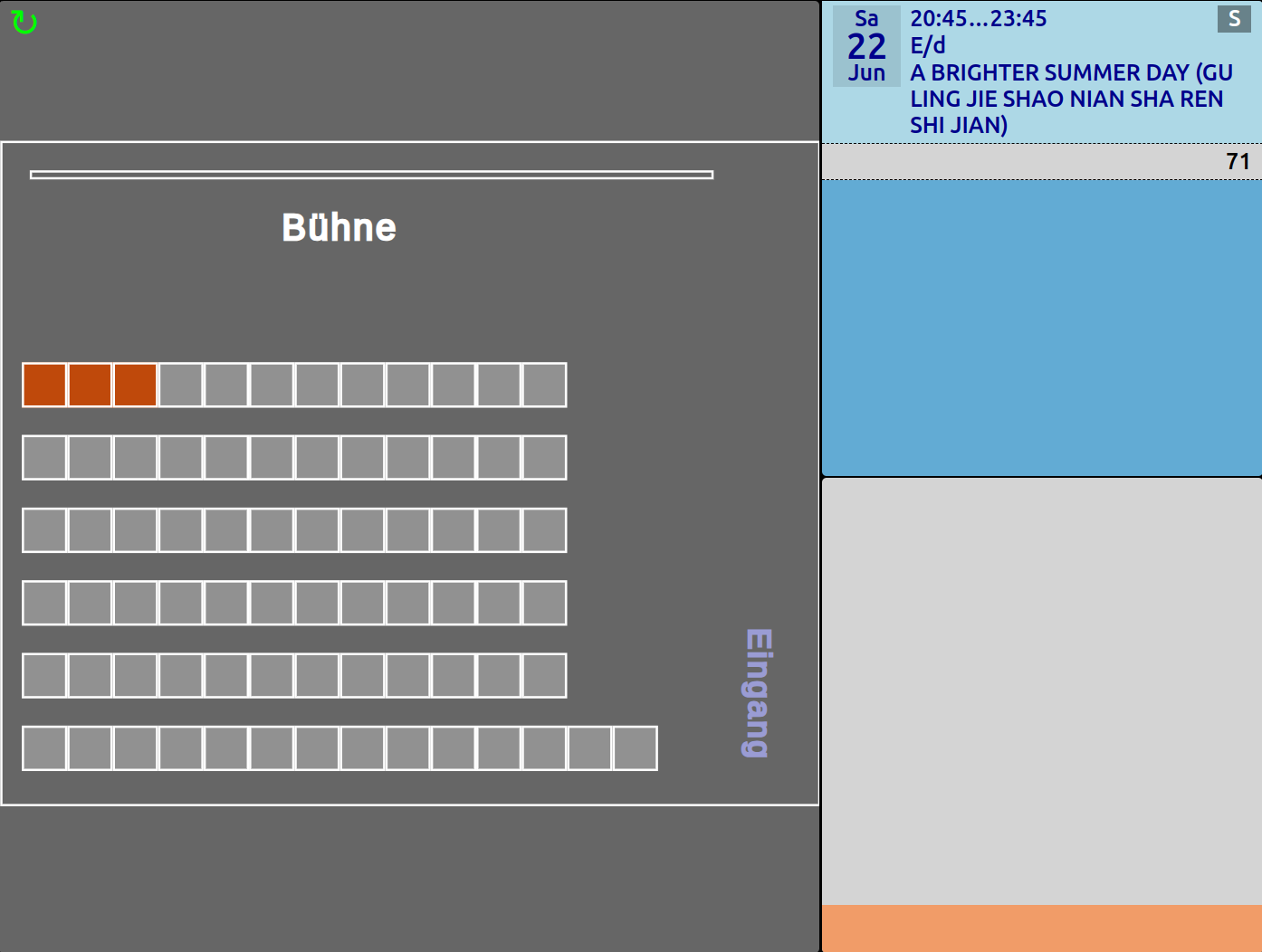
Explanations of elements
At the top-left corner is a green arrow: click here to flip the screen. It can be useful to show your clients the hallmap and make them choose their seats over the counter.
On the hall map, you can visualize the already sold seats, they are in red. If the whole hall map is in light grey, it means that no seat has been sold yet. If you click on a light grey seat, it turns orange: it will remain orange until you actually sell it (by clicking on the orange bar at the bottom).
On the top-right hand of the screen, below the title, you can see a number (on our screenshot "70"). This is the number of seats still available in the hall for this show.
To come back to the previous view (list of represenations), click on the movie title line again.