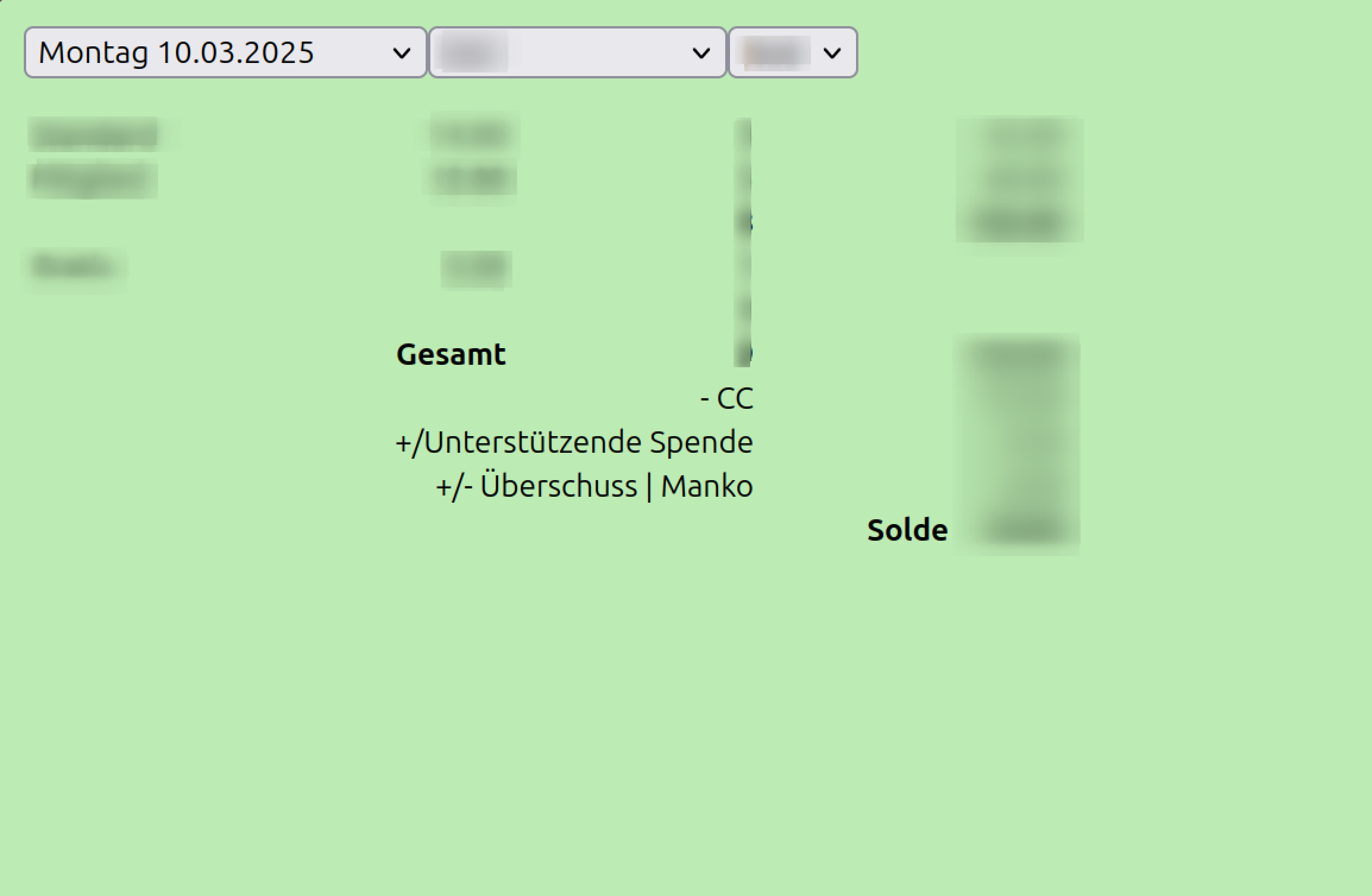How to sell in the past
First choose User (cashier), then go to the settings button (cog) and activate the possibility of making changes in the past.
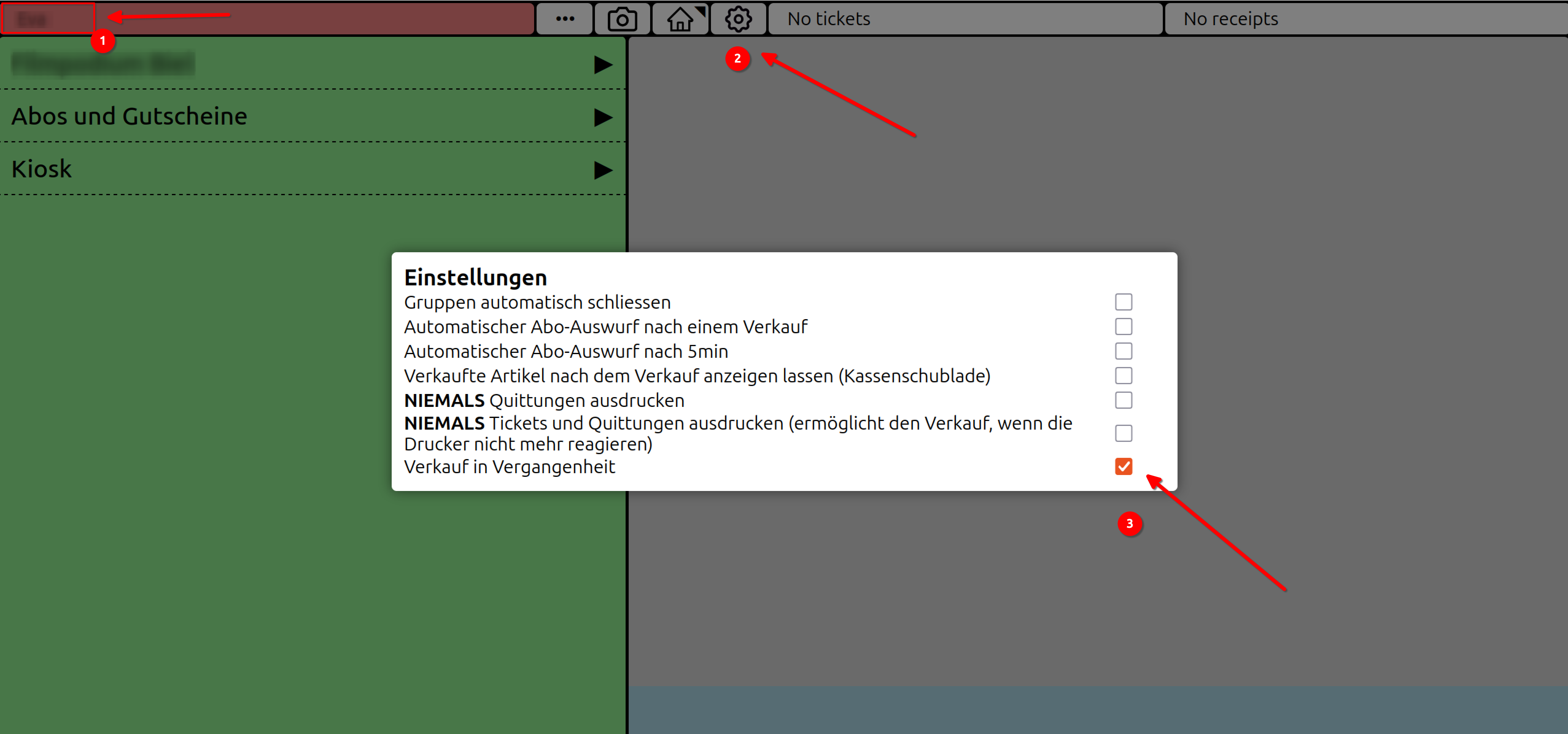
Next, select the venue, film and ticket category, then long-click on the field corresponding to the desired category. In the pop-up window that appears, select the quantity and date, then press OK.
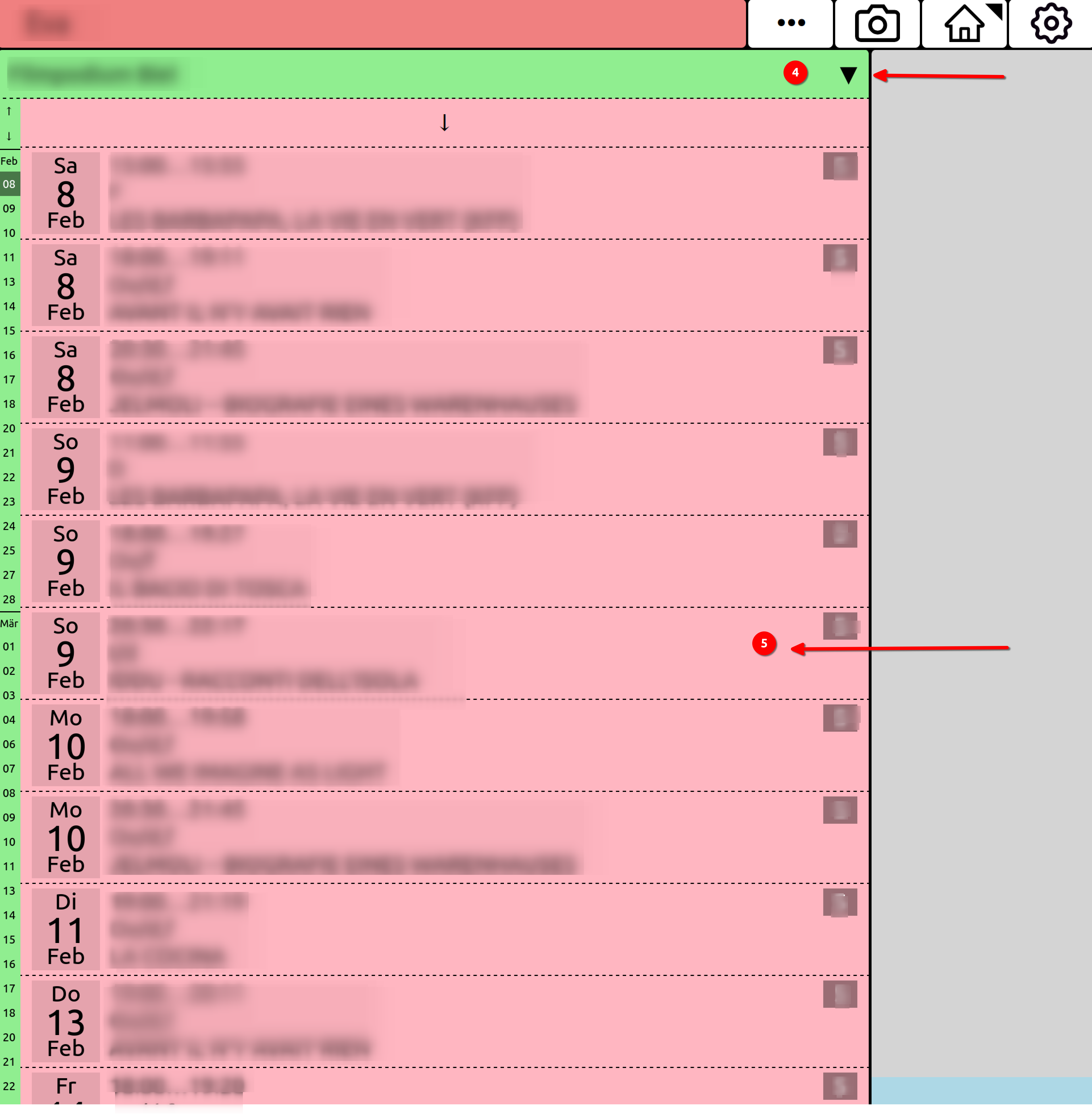
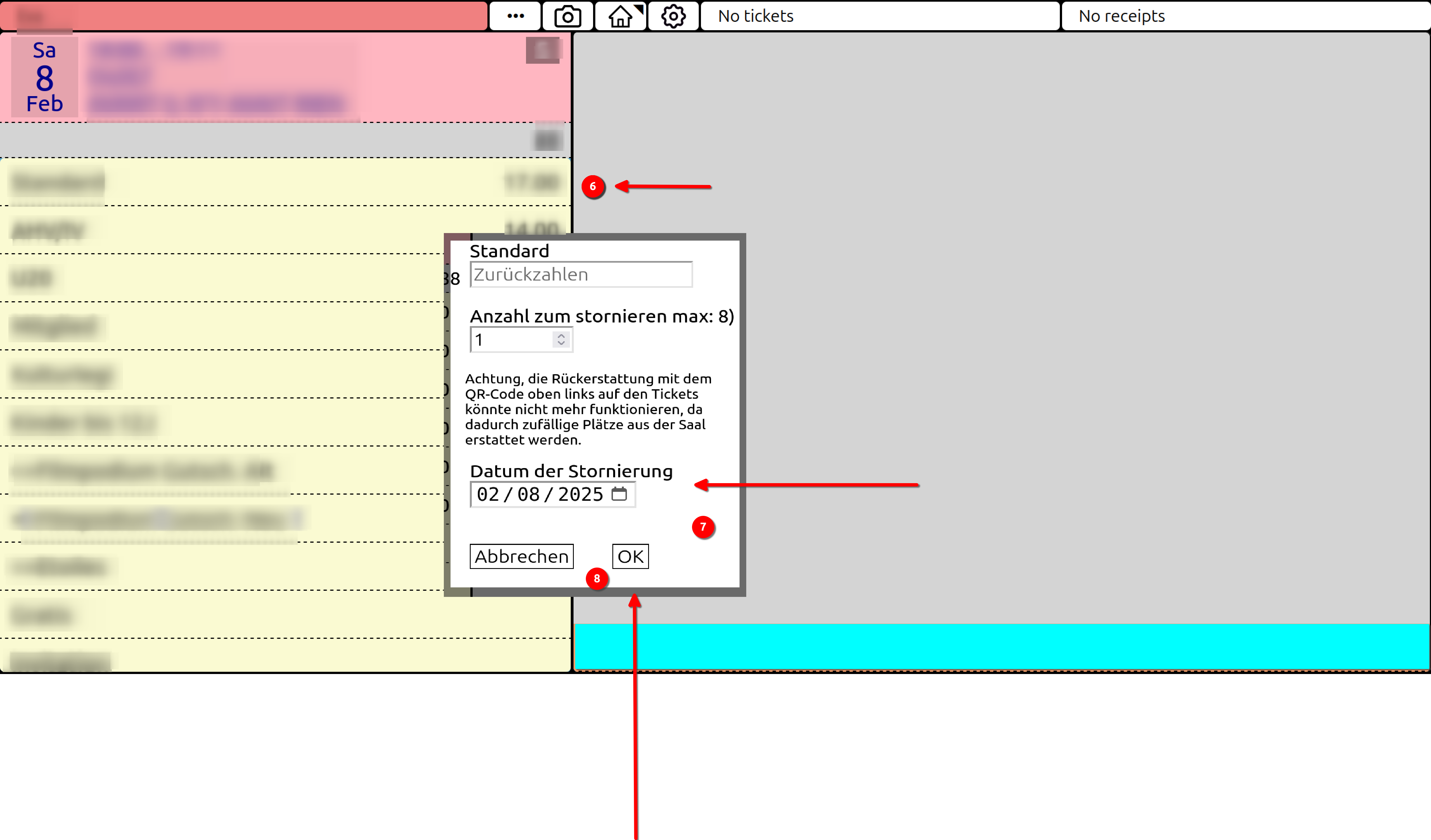
Finally, check the cash balance.