How to use Staging?
Our staging environment is accessible via this link: https://staging.advance-ticket.ch/admin
You can connect to it with the same login credentials as if you were logging in normally in Advance Ticket.
The menu is the same as the one on your Advance Ticket regular login:
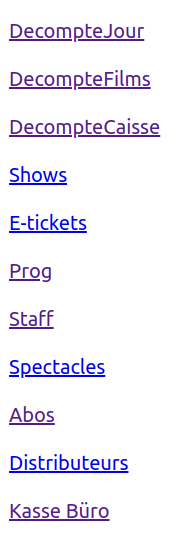
When clicking on "Kasse Büro", this is what you see:
Whenever you are on Staging, the name on the top-left corner appears in red. Check this to make sure that you are not on the real "Kasse Büro" before making any sale.
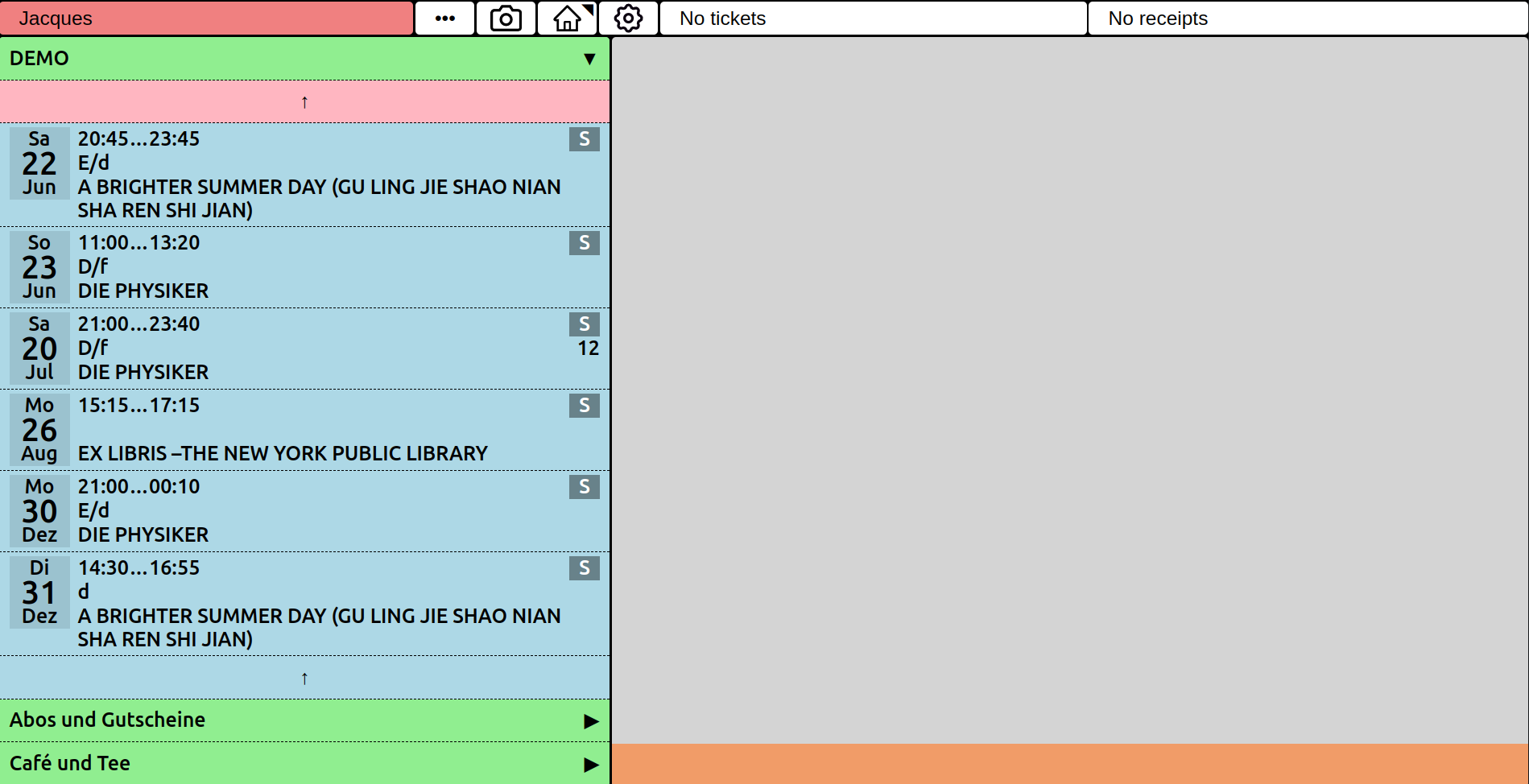
Staging is not linked to the Raspberry Pi box and therefore not linked to the printers. You will not be able to select any printer on the top-right corner. But you can have tickets "printed" on the screen thanks to this tip: add manually "&test_print=star_paper" at the end of the URL you are using. Do a refresh after copy-pasting this part to the URL. The simulation of printing will work when you sell a ticket: when you click on the orange bar at the bottom of the screen. It will do nothing for kiosk items.