Cash desk instructions - basics
Homepage
Here is the Advance Ticket cash desk homepage:
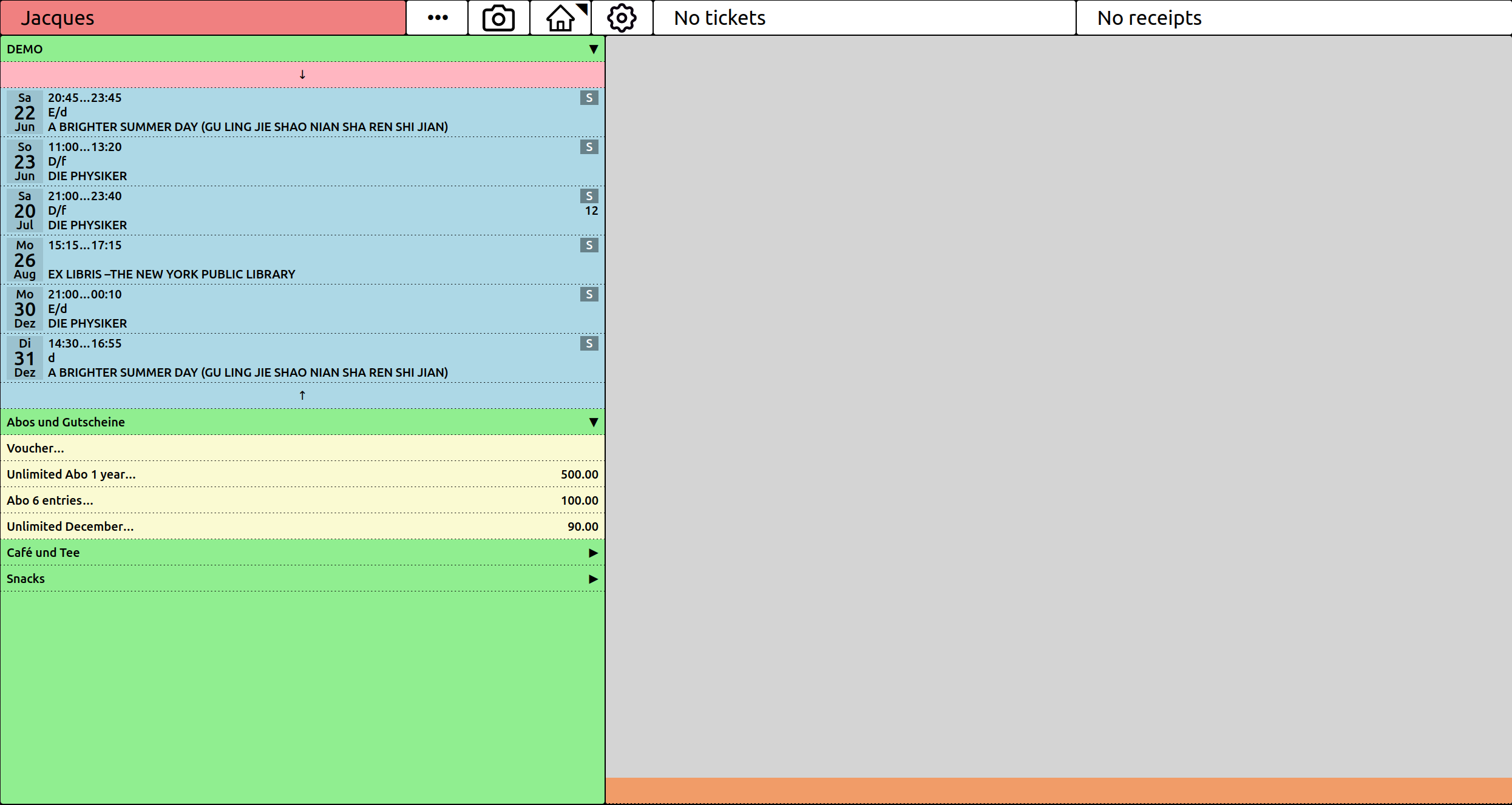
Explanations of elements of the top bar
From left to right, you can see these elements:
-
The name of the cashier: If you click on it, a list of all employees will appear. Click on a name to select it.
-
The small dots "..." contain several functions. You can already explore them now, but we will use them in the sections Printing a ticket from the history and Searching for a card/an abo for example.
-
The camera button: Click on it to open the camera. You can use it to scan QR codes on tickets or cards.
-
The house button: It works as a "refresh" button. This exits any current actions (e.g. if an item is already on the right-hand side but has not yet been sold).
-
The Settings button: opens the settings that each cashier can activate or deactivate.
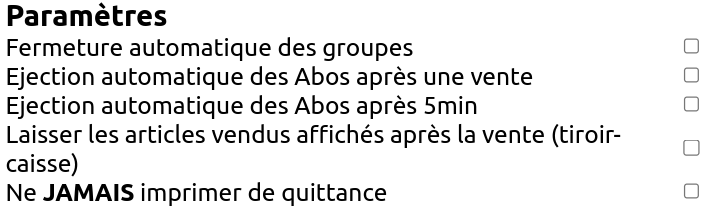
These selections can be deleted when you tap on the house. You must return to the settings to select what you want to activate.
-
The button to select a ticket printer: You must select a printer if you want to start printing tickets and vouchers.
-
The button to select a receipt/receipt printer: You must select a printer if you want to print a receipt.
Explanation of the elements in the left-hand column :
The left column consists of several parts that open by clicking on them.
The first is the part with the movie showings. In it we see an arrow on a red background and an arrow on a blue background. Red means past screenings and blue means upcoming screenings.
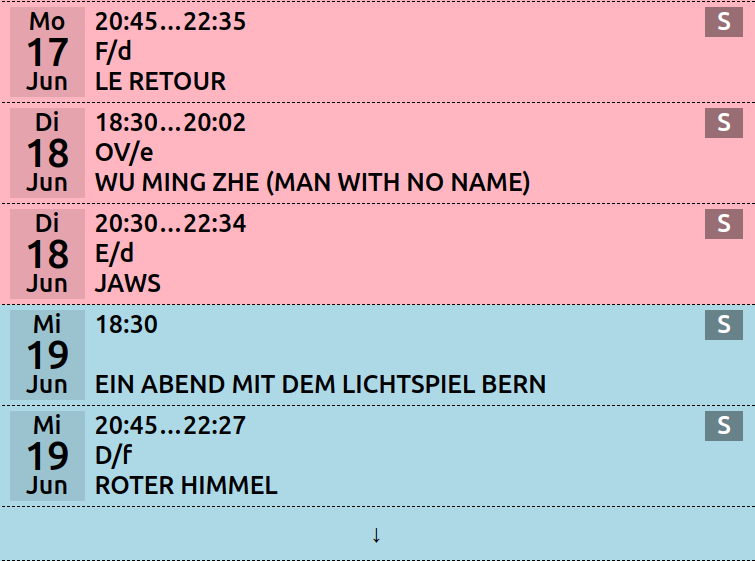
Shows that start in less than an hour are temporarily on a pale yellow background:
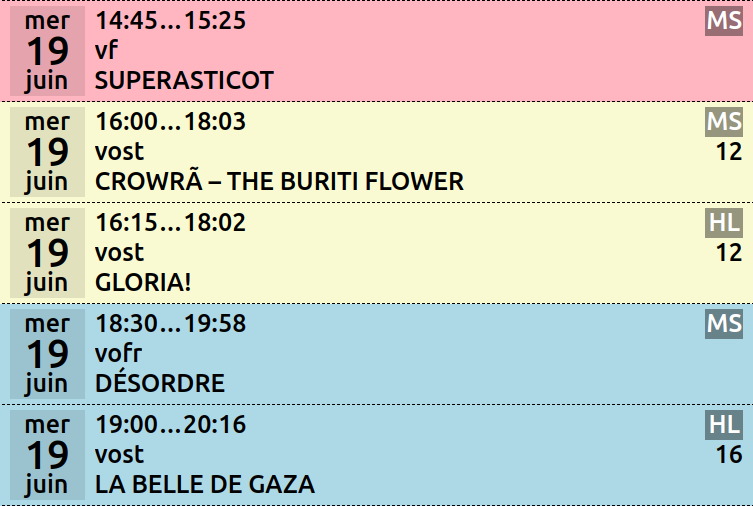
If you click on a line (whether red, yellow or blue), the various ticket prices available for sale for this show are displayed.
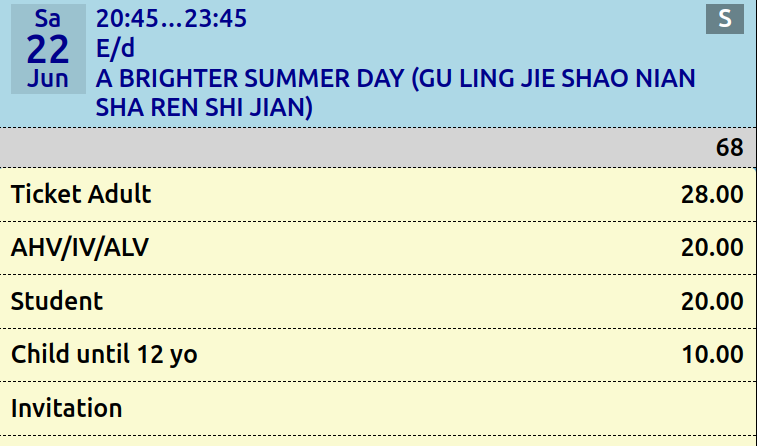
This is a bit different for numbered shows. See next section.
To return to the previous view, which contains the list of sessions and the categories below, click again on the line with the title of the screening.
The second part contains abos, vouchers and seasonal cards for sale.
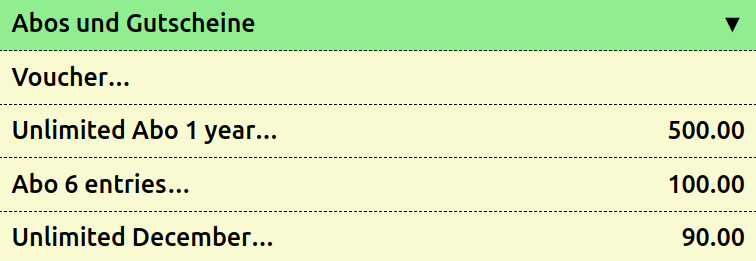
If you click on the category again, this menu will be closed.
The following menus depend entirely on the movie theater. You will find categories for snacks, drinks and even goodies sold at the cashier.